US Patents and the Classification System
The United States Patent and Trademark Office (USPTO) grants patents to inventors as a right to exclude others from making, using or selling an invention. With millions of expired, active and pending patents, the task of determining whether an invention has already been patented may appear to be daunting. Fortunately, multiple free tools are available that aid in the patent search process.
The US patent database can be searched by classification or by keyword. Classification refers to the code assigned to patent documents based on the US Patent Classification (USPC) system or the Cooperative Patent Classification (CPC) system. Keywords can include any text available within a patent document including inventor names, title, abstract, claims, and so on. Since a class or subclass can include several thousand documents, a search limited to classification codes will be time consuming and highly inefficient.
A better approach involves combining keywords and classification codes as search queries. Such an approach will not only retrieve relevant documents, but will focus on locations within the document that include the keywords of a search query.
The USPTO transitioned from USPC to CPC in January of 2015. This means that all patents granted as of January 2015 will only be assigned relevant CPC codes.
This was done in an effort to establish a single classification system for the USPTO and EPO (European Patent Office). The USPTO and EPO are committed to collaborating with one another on properly classifying patent documents and updating and maintaining the CPC system to reflect technological improvements and advancements, thereby enhancing patent searching for the general public with a single classification system.
The CPC scheme and definitions are available at https://www.uspto.gov/web/patents/classification/cpc/html/cpc.html. The hierarchical structure of CPC includes 9 top level sections which are as broad as Electricity, Chemistry, and Physics. Each section is further subdivided into classes, subclasses and groups.
CPC codes are designed to convey a location within this hierarchical structure. As an example, the CPC code G02C 5/122 (which relates to patent documents having to do with adjustable nose pads of glasses and sunglasses) is structured as follows: section G (physics), class 02 (optics), subclass C (spectacles, sunglasses, goggles), main group 5 (construction of non-optical parts), and subgroup 122 (adjustable nose pads).
Any of these hierarchical codes, or portions thereof, can be used as search query parameters to locate patent documents classified therein.
Searching US Patents and US Published Patent Applications
The USPTO website provides two main patent search databases for the general public: PatFT (patents full text) and AppFT (applications full text).
PatFT contains the full text of all granted US patents from 1790 to the present (this database is updated every Tuesday with the latest patents). Note that a granted patent does not necessarily mean that the patent is currently active and enforceable; it may be an expired or lapsed patent.
AppFT contains the full text of all published US patent applications; these applications may be pending or abandoned. In addition to text, both databases provide access to images of the documents as PDF or TIFF images.
Both databases are available at http://patft.uspto.gov/. Both databases provide three modes of searching: quick search, advanced search and number search. The most effective and comprehensive mode of searching is the advanced search; this search allows for the construction of search queries using a defined syntax via a command line interface.
The syntax for PatFT provides 55 search fields whereas the syntax for AppFt provides 38 search fields. Some fields common to both databases include inventor names, assignee names, title, abstract. Some fields unique to PatFT include reissue data, re-examination certificate, certificate of correction. Fields unique to AppFT include cross reference to related applications and pre-grant publication document kind code.
As an example, to search for granted patents having to do with folding tables, a quick and naive search may be executed with the query TTL/(folding and table) in the PatFT search query textbox. This results in over 300 design and utility patents that include the words “folding” and “table” in just the title of the patent.
The same search can be done in the AppFT search query textbox for pending and expired patent applications. To search for the exact phrase “folding table”, the query TTL/(“folding table”) will result in fewer patents due to its narrower scope (note the quotation marks around the keyword). TTL is just one of the 55 PatFT search fields.
Both databases support queries that contain multiple search parameters. For example, more relevant search results may be returned with a query such as ABST/(table) AND SPEC/(folding and table). This query requires all resulting documents to have the word “table” appear in both the abstract and specification, and the word “folding” in the specification only.
According to the MPEP (Manual of Patent Examining Procedure), a patent applicant is entitled to be his or her own lexicographer. This means that the applicant can use technology specific terminology however he or she feels appropriate. The applicant will bring attention to such terms in the specification by providing clear and precise definitions.
Unfortunately this standard adds a layer of complexity to patent searching. To address this concern, a patent search should incorporate known synonyms whenever possible. Continuing with the folding table example, a patent searcher may consider “table” to include all forms of tables such as picnic tables, coffee tables, TV trays, workbenches etc. However, the search query SPEC/(folding and table) will never return patent documents that go into great detail describing folding workbenches without ever using the word table.
Accordingly, search queries can be constructed to incorporate synonyms. The query SPEC/(folding and (table or workbench)) will return documents covering folding tables or folding workbenches.
An example of a search query that combines keywords and classification codes is SPEC/(folding and table) AND CPC/A47B3/00. This classification code is constructed as follows: section A (human necessities), class 47 (furniture), subclass B (tables, desks, etc.), and main group 3 (folding or stowable tables).
The only way to construct such a query is to know the exact CPC code. There are several ways to go about determining exact CPC codes for search queries.
The first way is to browse the CPC scheme at the URL provided above; this is time consuming but effective. Another way is to conduct a keyword search in PatFT and to take note of frequently occurring classification codes on some of the resulting patents. A quicker way is to go to https://worldwide.espacenet.com/classification?locale=en_EP and enter keywords in the search box. This page at the EPO website allows users to identify relevant CPC codes and their definitions using only keywords; folding table results in A47B 3/00 as the top result.
Additional Search Resources and International Patent Searches
One widely used patent search engine is Google Patents (https://patents.google.com/). Google has combined their search technology with the USPTO database. Additionally, Google’s patent search engine indexes patents from other patent offices including Europe, Japan, China, South Korea, Germany, Canada, etc resulting in over 87 million patent documents.
For patent documents that are not in English, Google also indexes English machine translated versions. Google Patents also incorporates technical documents and books from Google Scholar and Google Books as non-patent literature.
Google Patents allows search queries to incorporate keywords and classification codes using search operators including proximity, wildcards and truncation. Examples of each can be found at https://support.google.com/faqs/answer/7049475?hl=en&ref_topic=6390989.
Espacenet (https://worldwide.espacenet.com/) provides access to over 95 million patent documents from over 90 worldwide patent-granting agencies and it is updated on a daily basis.
Espacenet provides three modes of searching: smart search, advanced search and classification search (which was discussed above). The smart search option is a quick way to retrieve patent documents based on a keyword search of the title or abstract. It works by trying to guess what the searcher is looking for. The advanced search option provides field specific search boxes for keywords, including a field for CPC codes. Espacenet searches are limited to a maximum of 20 keywords per query.
The USPTO provides a tool, Public PAIR (Patent Application Information Retrieval), which allows anyone to inspect the contents of a patent or patent application IFW (image file wrapper) at https://portal.uspto.gov/pair/PublicPair.
The IFW includes valuable information such as office actions, applicant responses, previous versions of claims, etc. Office actions by the USPTO are of particular relevance because they include objections, rejections and statements directed to a reason to grant a patent application. Rejections often cite other patent documents of importance (as prior art) along with a mapping of portions of the cited prior art to the applicant’s invention as claimed.
Once patent documents from a search engine (e.g. PatFT, AppFT, Google Patents) have been gathered, the rejections made by the USPTO against those applications can be reviewed, via Public PAIR, for a more in-depth analysis of what may or may not be patentable with clear evidences to prior art.
In addition to the IFW, Public PAIR also provides information pertaining to patent term adjustment, fees, links to the corresponding published application and patent, and assignment information.
Kevin Merion has a background in computer science and currently freelances as a patent searcher and writer.