Home > Video Tutorials > Patent Training Workshop
Patent Training Workshop
This tutorial walks you through the Patent Training Workshop. See how to navigate the 12 hour video course, quizzes, and glossary.
The Patent Training Workshop is Step 1 of the course. It covers the fundamentals of patent law. Beginning with the fundamentals is especially valuable if you don’t have any experience in the topic of patent law.
It’s worth taking the time to review the Patent Training Workshop even if you already have some patent law or legal experience. This workshop is over 12 hours of videos and will give you a fair amount of expertise in patent law.
The Workshop consists of three different components; the modules, the quizzes, and the glossary.
You’ll want to start with the modules. They are all here under the Patent Training Workshop heading. There’s an introduction to patent law along with 9 modules. Each module walks you through a different aspect of patent law. You can watch the short videos and take notes as you go through them.
Let’s click on the first module.
When you get to a lesson page, the videos start automatically or you can just click to play or pause them.
When you’re done with the content on a specific page, navigate to the next page of the course. You can keep track of each lesson by marketing those you’ve completed off.
Once you’ve gone through all the videos in a module you should then take the corresponding quiz to make sure you’re retaining the material.
The quizzes are found near the bottom.
Here if we click on Module 1 quiz, it will open up. Then we can click on start.
This is a quiz question. As you can see, the questions in the workshop are straightforward, multiple-choice questions with only one right answer. You select a choice and click submit.
It’s best to wait to move onto the next module until you score 70% or above on the current quiz. You can take the quizzes as many times as you need.
It’s easy to open a new browser window (if you’re using a desktop or laptop) so you can have the course and the quiz open side-by-side to review the material as you work through the quiz.
Once you’re done with the quiz, decide whether or not you should review that module again or move on.
If it’s complete, mark it that way by checking off each video and quiz. This way you know which modules you’ve completed.
The sidebar navigation shows the main topics covered on each page of the module. You can also use the navigation menu to jump to a particular topic if you need to review it later.
In addition, as you complete each of the lessons and quizzes you’ll see your progress move higher. Ideally, you will want to see 100% in the tracker.
Then back at the dashboard, you’ll see the glossary mini-course. If you click on it you’ll be taken to the glossary page where you can review common patent law terms.
All the terms are organized alphabetically. Click on the letter and you’ll see the list of terms we have defined for that letter. Each term has audio and text for you. The audio is read by an AI and not a live person, but it’s there to help you if you’d rather listen than read (or do both).
The glossary is a valuable tool to use while going through the Workshop and to refer back to later on.
Make sure you move the progress tracker to 100% for each module before moving forward.