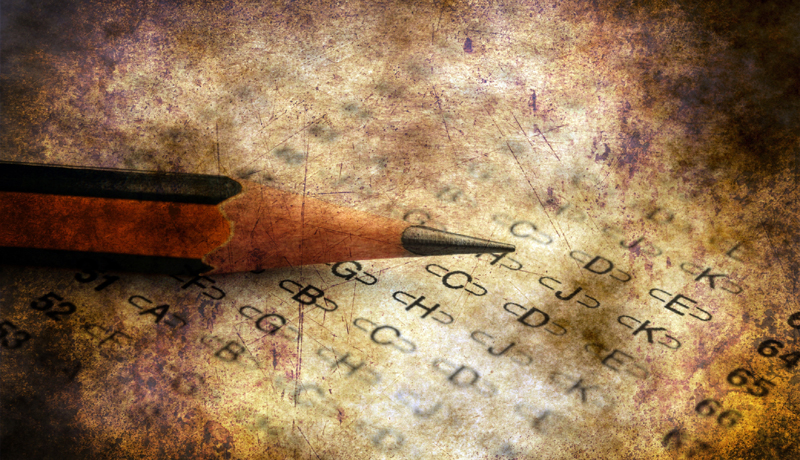
The USPTO allows test takers to take the patent bar exam in a yearly paper and pencil session. It appears this upcoming paper and pencil session may be the last one offered. Apparently, fewer and fewer people have been taking the paper version of the exam. The USPTO has proposed to discontinue the paper examination after this last session pending comments from the public.
If you’re interested in taking the paper version of the exam, you can apply to take the 2018 session which will be held on Thursday, July 26th. The last day to send in your completed application for the July 26th paper version is Friday, May 18th, 2018.
This paper version is held at the USPTO in Alexandria, Virginia and only on July 26th.
If you take the paper version you’ll use paper examination booklets with mark-sense answer sheets. You’ll gain access to the same reference materials the day of the paper version as you would if you took the exam through Prometric. However, the materials will be in paper format.
Both versions of the exam are timed. You’ll have 3 hours to answer 50 questions in the AM session along with a break and 3 hours to answer 50 questions in the PM session.
The Prometric Computerized Version is the Most Popular Version
Alternately, you may take the computerized exam through a Prometric testing agency nearly any weekday (and some facilities offer weekend testing). Prometric will provide you with the same reference materials in PDF format on your computer terminal.
The computerized patent bar is easy to navigate. You’re presented with a question and the answer choices. You can select a choice and then proceed to the next question or go back to the previous question by toggling ‘next’ and ‘previous’ buttons.
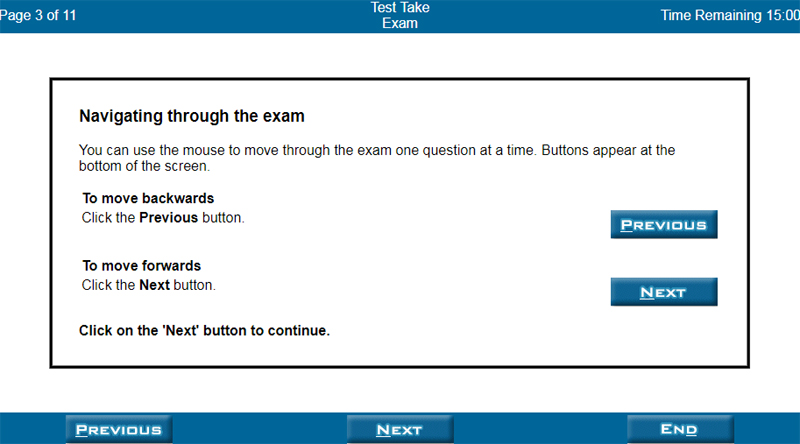
You can also mark questions for later review by clicking a ‘Mark’ button and unmark them once you’re satisfied with your answer choice.
The MPEP and other reference materials can be reached by clicking the ‘MPEP’ button’. The MPEP and other reference materials will load and you will have to select which PDF document to open. The MPEP is broken up into chapters along with each supplement. Once you’ve clicked the document you want to open, it will load into the window.
For the MPEP chapters, you’ll see a table of contents displayed on the left side of the document viewer. You can click on a chapter, section, or sub-section heading and will immediately jump to that chapter which saves a lot of time. Familiarize yourself with the table of contents for each MPEP chapter by learning the structure of the MPEP for quick look-up on exam day.
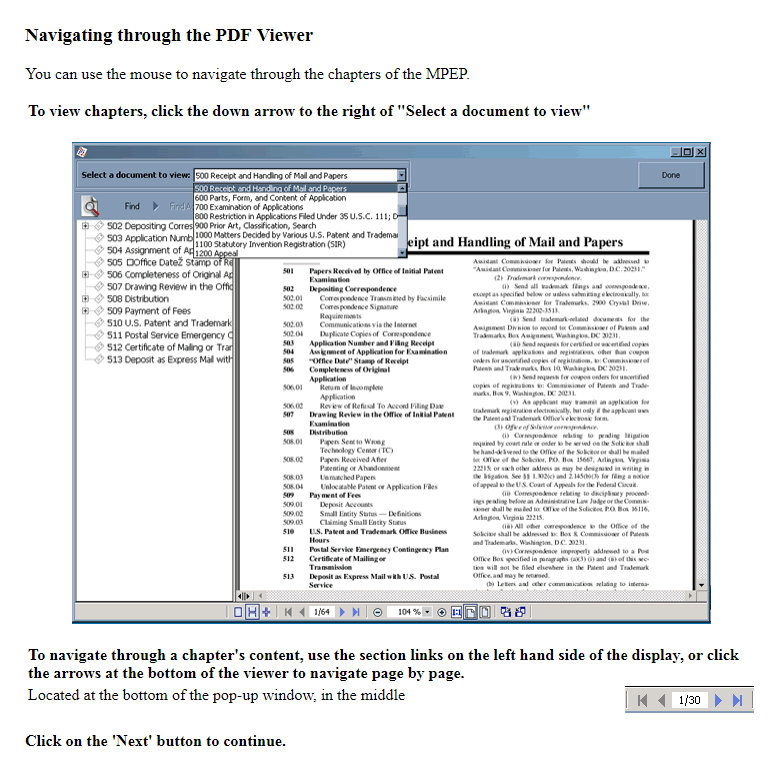
You can also click on the ‘Find’ button and a search box will pop-up allowing you to search for content within the chapter or supplement you are viewing. Type a search string into the box and click on ‘Find’ and the search string you typed into the search box will be highlighted in the text. You can search for multiple instances of the search string by clicking ‘Find’ again until you reach the end of the documents content.
Your remaining time will be shown in the top, right-hand corner of the test viewer.
The Prometric test is simple and easy to use so we recommend taking the patent bar through a Prometric testing agency.
However, if you are more comfortable taking a paper version of the exam, be sure to get your application in by Friday, May 18th, 2018 to be eligible to sit for the Thursday, July 26th exam date at the USPTO in Alexandria, Virginia.