You probably already realize you may use the MPEP during the Patent Bar exam. For many, that gives off the impression that the test is an open book exam you don’t really need to study for. But an attitude like that will definitely result in failure.
You probably already realize you may use the MPEP during the Patent Bar exam. For many, that gives off the impression that the test is an open book exam you don’t really need to study for. But an attitude like that will definitely result in failure.
The fact is, although you can use the MPEP, the exam is timed and you won’t have enough time to look up anywhere near all the questions on the exam.
Each session of the exam is 3 hours (180 minutes) and consists of 50 questions. If you do the math that means on average you have about 3.6 minutes to answer each question.
Many of the questions are long and complicated so it will take you some time to read the question, quickly review the answer choices, and determine what to search for. It will likely take you at least a minute to get to this point. So that leaves you with an average of a little over 2 minutes to search for each question.
Between the MPEP and all the supplements you have access to that’s well over 2,000 pages you will need to search through in order to find any given question. Although the computerized version of the exam does offer an electronic MPEP in PDF format with a search function, the search function is limited.
MPEP Search Feature
With the search feature available on the computerized MPEP you have access to the day of the test you have to open the correct document first.
That means you have to know exactly which chapter or supplement the question is covered in. Once you’ve got the correct chapter or supplement open, you can type in your search string and click ‘Find’.
From there, the MPEP viewer will take you to the first instance of that search string found in that document. If the search string is found within the chapter multiple times, you’ll have the opportunity to click ‘Find’ again. The viewer will take you to all the different instances, one at a time.
As you can imagine, if you type in a search string that is not specific enough, you’ll waste a lot of time clicking through all the instances of that string. Therefore, it’s very important to use a very specific string when searching.
As you can see, practicing ahead of time using the MPEP to look up questions is going to help you out.
In addition, you’ll need to know all the chapters and supplements cold before going into the exam. That means when you see a question covering a detail of ‘Access’ you know within an instant that chapter 100 is the one you’ll need to search through. This can become tricky for many of the questions as some topics span multiple chapters, but with effort and study on your part, it’ll become second nature.
One way to fast-track learning the MPEP chapters is to try using flashcards. You can write a topic on one side of the card and the chapter or chapters it’s found in on the other. We offer an MPEP Classification Quiz in our Patent Bar Review Course that works in a similar manner. Within this quiz, there are 100+ topics covered. You just type in the chapter number for each topic and receive a score at the end that lets you know how well you’re doing.
Many of our clients are finding it very helpful.
The next tip is to use specific search strings. In fact, often, you can copy and paste a small snippet of the question or even one of the answer choices into the search box and use that as your search string. That will cut down on the number of times you have to click on the ‘Find’ button. With enough thought on your search string selection, you may be able to get to the right section of the MPEP chapter with one or two clicks.
Another tip is to look at the table of contents that will show up on the left side of the MPEP viewer. If you’ve put in enough study time you’ll likely know exactly where the topic is covered just by looking at the subheadings.
This is why it’s important to use a study aid that keeps the same headings and subheadings found in the MPEP as we have done in our Guidebooks. By learning and reviewing the material in our summarized outlines you’ll short-cut your time and know where the material is located the day of the test.
It’s important to use the MPEP when you start taking practice exams. This will help you get in the habit of looking up the material. But you cannot rely on the MPEP as a crutch. No matter how good you get at using the search feature you will not be able to look up each and every question on your exam. In fact, we estimate based on research from our clients that you can look up between 10 and 15 questions per session. So that’s only around 20 to 30 questions on the entire test.
Clearly, you need to know the material well enough to know the correct answer for many of the questions. By studying diligently, you will be able to do this. By taking practice exams you’ll know much of the material to the extent that you don’t need to look it up. Then for those questions you don’t know or aren’t sure of, you can use the MPEP to search. Between intense studying for the exam and practice using the MPEP, getting to a passing score of 70% or above is possible for anyone willing to put in the effort.